Advanced Features to Look for in a Donate Button Creator
In an age where digital fundraising is essential, the humble donate button can make or break your donation strategy. But not all donate button creators are built the same. If you want to turn casual visitors into committed supporters, you need more than just a basic “Donate Now” link.
This guide breaks down the must-have advanced features to look for in a modern donate button creator — especially if you’re running a nonprofit, content-driven site, or creator platform.
1. Multiple Payment Gateway Integration
A great donate button tool should support popular and secure payment methods, including:
- PayPal
- Stripe
- Apple Pay / Google Pay
- Bank transfers
- Cryptocurrency (optional)
Why it matters: The more payment options you offer, the more likely donors are to complete the transaction.
2. Recurring Donation Options
Not everyone wants to give once — some want to support you monthly or yearly.
Look for:
- Subscription-based donations
- Editable recurring settings
- Auto-reminders and receipts
Recurring donations help stabilize your funding and build long-term relationships.
3. Customizable Button Design
Your donate button should match your brand — not look like a generic widget.
Advanced tools should offer:
- Custom colors, text, and icons
- CSS styling or theme integration
- Placement options (sidebar, modal popup, floating button)
Good design = more clicks.
4. Suggested Donation Amounts + Custom Input
Help users decide by offering pre-set donation amounts, like:
- $5, $10, $25, $50
- Custom amount field for flexibility
Bonus: Add short labels like “Buy us a coffee ☕” or “Support a student 📚” to personalize the experience.
5. Donation Tracking & Analytics
You can’t improve what you can’t measure.
Advanced platforms offer:
- Real-time donation tracking
- Conversion analytics
- Geo-location and device insights
- A/B testing for different button designs
This data is gold when optimizing your fundraising strategy.
6. Mobile Responsiveness
With more people donating on mobile, your donate button must be:
✅ Touch-friendly
✅ Fast-loading
✅ Adaptive to screen size
Buttons that aren’t optimized for mobile = lost donations.
7. Localization & Multilingual Support
Going global? Choose a donate button that supports:
- Multi-language translations
- Currency localization
- Region-specific payment providers
This makes international donors feel welcome — and more likely to give.
8. Security Features & SSL Compatibility
Trust is everything in fundraising. Look for:
- SSL support
- PCI compliance (if processing cards directly)
- CAPTCHA or bot protection
- Fraud prevention tools
If your button doesn’t feel secure, people won’t donate. Simple as that.
9. Integration with Email & CRM Platforms
Fundraising doesn’t stop at the button.
Connect your donate tool to:
- Email marketing tools (like Mailchimp or ConvertKit)
- CRM platforms (Salesforce, HubSpot)
- Automation platforms (Zapier, Make)
So you can follow up, say thanks, and build relationships.
10. One-Click Donations for Logged-In Users
Make giving frictionless. Some platforms allow returning users to donate with one click — no forms, no fuss. It’s like Amazon’s “Buy Now” for generosity.
Bonus: AI-Powered Donation Optimization
Forward-thinking donate button creators now offer:
- Smart donation suggestions based on donor behavior
- A/B testing automation
- Personalized messaging based on visitor data
This is the future of digital fundraising — and it’s already here.
Final Thoughts
If your donate button is basic, you’re leaving money (and impact) on the table. The best donate button creators empower you with advanced features to drive more engagement, trust, and recurring support.
Whether you’re a nonprofit, a content creator, or a grassroots movement — choose a tool that grows with you.



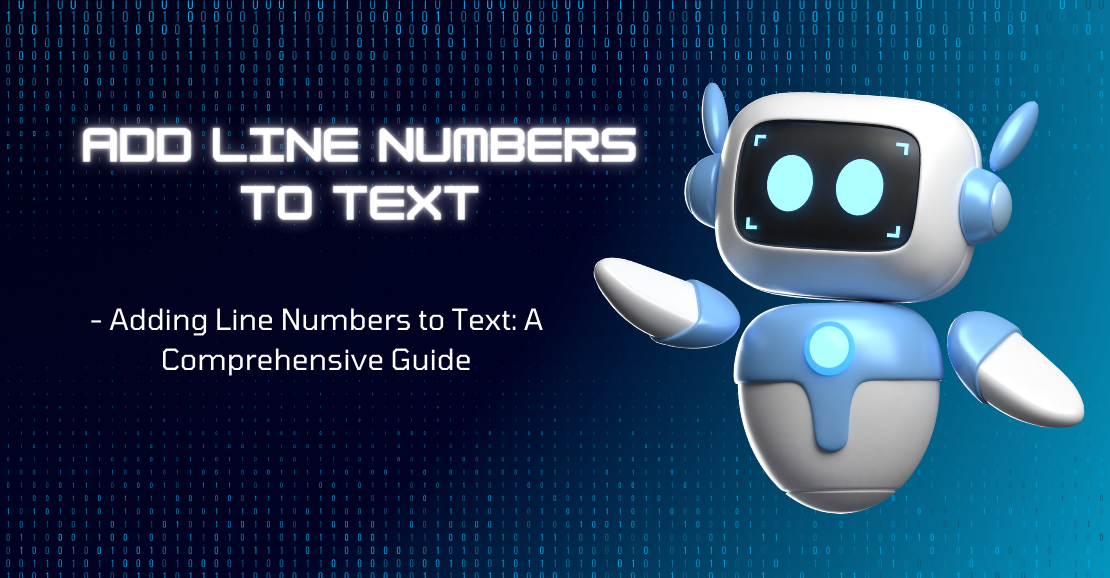
Recent comments